Google Browser Sync
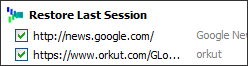 Finally one of the biggest PC problems has been solved. Metadata synchronization. I wrote about metadata challenges before, pointing to Google as a potential solution on the horizon. So what exactly is the problem? OK, it affects only those who happen to use more than one computer. Do you? I bet everyone had this problem at least once, even when using just one PC. And then migrating to a new one. What hurts you the most? When you power your new machine and fire the Internet browser, you quickly notice all of your favorite links are missing. They are left on the old PC. And suddenly many of the web sites start asking you for passwords, that your previous PC remembered. And many sites you have carefully customized are no longer customized to match your preferences. What has happened? Well... it is just your metadata missing.
Finally one of the biggest PC problems has been solved. Metadata synchronization. I wrote about metadata challenges before, pointing to Google as a potential solution on the horizon. So what exactly is the problem? OK, it affects only those who happen to use more than one computer. Do you? I bet everyone had this problem at least once, even when using just one PC. And then migrating to a new one. What hurts you the most? When you power your new machine and fire the Internet browser, you quickly notice all of your favorite links are missing. They are left on the old PC. And suddenly many of the web sites start asking you for passwords, that your previous PC remembered. And many sites you have carefully customized are no longer customized to match your preferences. What has happened? Well... it is just your metadata missing. Metadata is data describing other data. In this very case are the favorite links and bookmarks you collect. And cookies that store your customizations. If metadata is lost, potentially nothing happens. The web pages are still there, you may again tailor the sites to your needs, but this is annoying. I could live with that if it was only while upgrading to a new PC, every year or two. But if you happen to use more than one PC on a regular basis (like your work computer and your home computer), you hate the moments when the page you have just bookmarked at work is not bookmarked at home. It is all because of the PC-centric way the operating systems are built. Redmond does not envision you using more than one PC (shot in the foot, isn’t it?). Cupertino is no better here. 99.9% of the metadata is still stored on the local hard drive of the local computer. So finally Mountain View comes to the rescue.
Google Browser Sync, how it works? First, you have to use FireFox browser. The browser sync plug-in is not available (yet?) for Microsoft IE and Opera users have no luck here again. But in my case the browser sync plug-in itself was worth switching to FireFox. I am a great fan of Opera, still the best browser on the Planet, I like the new Internet Explorer 7, but just because of the aforementioned plug-in, I am now using the FireFox. These days most of us spend more time using Internet browser than any other application. Browser slowly replaces the operating system. And having everything synchronized between all the places you use your browser is so nice and handy. Have multiple tabs with web pages opened at work, you come home, turn your PC on and the entire browser session is restored. Just continue reading or whatever you do. Do I have to say this is natural? After several days with synced computers, you can't imagine the world without it... It is absolutely the way people expect computers to behave.
A couple of weeks ago my Mom became an Internet user. Her first steps were Google for searching, Google Reader for the news and Gmail for communications (with Gtalk instant messaging and VoIP). And the first unexpected surprise was the antivirus application that popped on the screen asking for an update. She was not sure what exactly it was, so when visiting me she said "let me log in on your PC and I will show you the antivirus message". Of course she did not realize antivirus was a local application and it wouldn’t be necessary the same on a different machine. She was just thinking "I log into my account (Google account :), and everything [mine] is there.". Very natural way of thinking. Redmond, what do you think?
Google Browser Sync is great, but Firefox sucks :) I'm waiting for such function to be present in Opera desktop/mobile - this could be then a real killer. Perhaps in Opera 9.5 or 10 :)
ReplyDeletei'm absolutely agree with previous cenebris'comment. opera&google sync will rock!
ReplyDelete