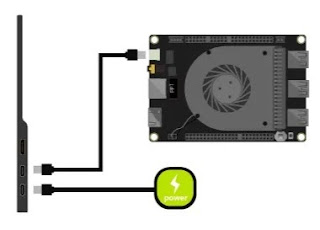The Core Values

I've been quite successful completing my backup travel PC (more on that in an upcoming post). One component I needed was a travel keyboard. Ideally that keyboard could be also paired with an iPad. And it should be both comfortable and light. Connecting via Bluetooth and living forever without charging. Of course that last requirement is quite difficult to address. I mean it is easy to imagine harvesting energy - back in the 1990s Compaq even had a laptop which was recharged through keystrokes (magnets moving inside small coils generating energy). But such keyboards are loud and heavy. My initial thoughts were to check Logitech. They used to have a wide selection of wireless products. And the core value proposition from Logitech always has been seamless connectivity and very good power management. Just to put things in perspective - here is the blog post discussing how bad a good keyboard experience can be when connectivity and power management are ignored. It also explain why I r...