Google Notebook
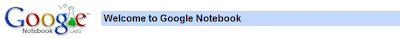 Last week after a short chat with a customer I had to start research on a new subject. The thing came (as they usually do) during a short conversation in an elevator, but the subject itself seems to be interesting and innovative and potentially highly profitable. So what do you do when a bright product idea suddenly comes to your mind? I will tell you what I have done.
Last week after a short chat with a customer I had to start research on a new subject. The thing came (as they usually do) during a short conversation in an elevator, but the subject itself seems to be interesting and innovative and potentially highly profitable. So what do you do when a bright product idea suddenly comes to your mind? I will tell you what I have done.First, I check if somebody else is working on something similar. There is no point in engaging in a new investment project when others are already ahead or the idea is already very popular and for some reason it is only me being unaware of something everybody talks about. Second, I check if there were any known failures of the approach I am about to start. Third, when the environment for the new idea seems reasonable, it is time to start brainstorming with others to find all the pros and cons and polish the concept further out.
So how do you approach a task like that? Obviously not reading books or encyclopedia... Things morph too fast these days... Of course the starting point for most of us is http://www.google.com. We start searching for any trace of things similar to what has just enlightened us. Finding some links and articles and snippets of information scattered around our virtual planet. So how do you gather all this stuff? Is there a dedicated tool (an application)
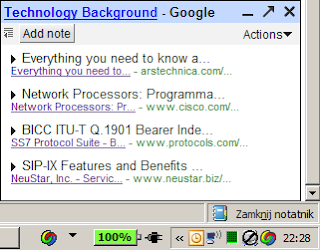 aimed at solving the "research" problem? Possibly yes. I used to use variety of applications to help in my Internet - assisted research. Take the Microsoft Word, open a new document and keep on pasting the information from web pages, then start the legacy collaboration process by attaching the document to an email addressed to your coworkers. Do we have anything better? There many tools dedicated to assist the so-called mind mapping process. I used to use the Mind Manager from MindJet. It is a very nice application but lags in terms of collaboration, as similarly to Word, you have to attach the mindmap file to an email and send it. Do not confuse email with a collaboration platform. For that reason I have recently switched to web based MindMeister. MindMeister is much simpler than Mind Manager, but it has one big advantage. The maps are hosted "somewhere" and your team can work with you online on them. No more email. Nice :) But mind mapping tools are still not flexible enough to support free form Web research.
aimed at solving the "research" problem? Possibly yes. I used to use variety of applications to help in my Internet - assisted research. Take the Microsoft Word, open a new document and keep on pasting the information from web pages, then start the legacy collaboration process by attaching the document to an email addressed to your coworkers. Do we have anything better? There many tools dedicated to assist the so-called mind mapping process. I used to use the Mind Manager from MindJet. It is a very nice application but lags in terms of collaboration, as similarly to Word, you have to attach the mindmap file to an email and send it. Do not confuse email with a collaboration platform. For that reason I have recently switched to web based MindMeister. MindMeister is much simpler than Mind Manager, but it has one big advantage. The maps are hosted "somewhere" and your team can work with you online on them. No more email. Nice :) But mind mapping tools are still not flexible enough to support free form Web research.So where do you turn when you there is a simple and popular process you want to have an application for and there is really no application that fits? http://labs.google.com of course! And there among many fantastic pieces of code (the Google browser sync for Firefox still holds my highest rank there and is the primary reason I have switched to Firefox) you can find the Google Notebook. The Notebook is just what I need to do a web-assisted research that enters a collaboration stage.
So what exactly is the Notebook? It is a client application sitting in the status bar of your
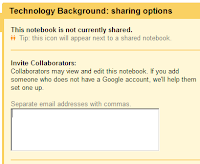 browser (below the rendered page, clever). How it works? Just highlight something on a web page and hit "Add note". Things get copied to the Notebook. You can organize notes in folders, each note is "clickable", taking you to the source page. And then behind the Notebook there is a web page, so you can go from anywhere to http://www.google.com/notebook and find your stuff. There are many other options, of course there is sharing. Add any number of email addresses of people you want to invite to your Notebook or even make the Notebook public. Coooool!!! (and free) Just what I needed. I must confess I started using the Notebook a long time ago, but at that time it had some troubles supporting multi-tabbed browsers (probably there was just a version for IE6). Today the Notebook is one of the applications I use very frequently, close to web search and Gmail. Go and get it, you'll like it, I promise :)
browser (below the rendered page, clever). How it works? Just highlight something on a web page and hit "Add note". Things get copied to the Notebook. You can organize notes in folders, each note is "clickable", taking you to the source page. And then behind the Notebook there is a web page, so you can go from anywhere to http://www.google.com/notebook and find your stuff. There are many other options, of course there is sharing. Add any number of email addresses of people you want to invite to your Notebook or even make the Notebook public. Coooool!!! (and free) Just what I needed. I must confess I started using the Notebook a long time ago, but at that time it had some troubles supporting multi-tabbed browsers (probably there was just a version for IE6). Today the Notebook is one of the applications I use very frequently, close to web search and Gmail. Go and get it, you'll like it, I promise :)
Looks like my post was on time, as Google Notebook has just gone gold.
ReplyDeleteSo instead of
http://labs.google.com/notebook
please go to
http://www.google.com/notebook
Well done, Google!