Virgin Mobile Broadband2Go
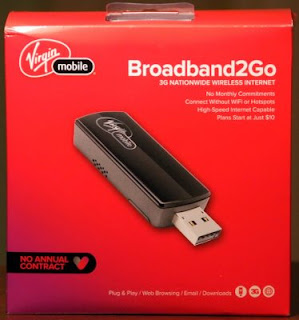 So I am back to the USA now... and believe it or not, this time it ain't business trip - just vacations. But interestingly this trip has put even more pressure on me to prepare mobile computing environment for the family to use on the go. I know this may sound weird, but among various pieces of equipment (such as a tent and sleeping bags), we are bringing not less than two laptops, two mobile phones, two digital cameras and everybody expects we will be on line as usual. For that reason I've brought with me the Apple Airport Express wireless router to be used in places where a wired Ethernet port will be available. But honestly I do not expect WiFi to cover camp sites in national parks :). So we also have to rely on cellular data.
So I am back to the USA now... and believe it or not, this time it ain't business trip - just vacations. But interestingly this trip has put even more pressure on me to prepare mobile computing environment for the family to use on the go. I know this may sound weird, but among various pieces of equipment (such as a tent and sleeping bags), we are bringing not less than two laptops, two mobile phones, two digital cameras and everybody expects we will be on line as usual. For that reason I've brought with me the Apple Airport Express wireless router to be used in places where a wired Ethernet port will be available. But honestly I do not expect WiFi to cover camp sites in national parks :). So we also have to rely on cellular data.In Poland where I live, we have quite a price war between the four MNOs, that results in quite interesting offers. For about $15 a month we can have virtually unlimited mobile data delivered over EDGE (rural) / HSPA (urban) networks. With 24 months contract you even get a USB stick - type modem for free. But things get more complicated (read: expensive) when you travel abroad. Within the European Union the roaming data charges are within some control enforced by the law, but going to America is dangerous... about $2 for 100KB one way. Typical 30 minutes session on 3G connection is around 5MB. That is $100 charged to your account. Unacceptable for some fundamental reasons... a rip-off... Some carriers (like Orange) offer "packages". I bought 100MB for $100. It is 20x cheaper compared to the standard (100KB/$2) offer, but still very expensive. I purchased this for my BlackBerry - 100MB is just what my 2G BlackBerry Curve 8900 can eat in a month, so at least I will not be worried about an ultra - high data bill. But on the other hand 100MB is very little, should you plan to use this for a 3G - equipped laptop. Can be easily eaten in two days... So basically I ruled out any roaming data for the laptops.
In Poland we also have some nice prepaid cellular data packages. With Play Mobile you can have a full 1GB for around $8. There is a catch - it works only on Play's own network, that covers only major urban areas. And you need a modem, typically a USB-stick type, accommodating the SIM card you get when purchasing prepaid data starter pack. On the other hand it is absolutely no questions asked offer, available to anyone, especially for visitors.Bring your own modem (or 3G equipped laptop), buy a no-commitment 1GB starter SIM and off you go...
America, on the other hand, has not discovered the beauty of prepaid mobile data (or more precisely should I say: pay-as-you-go mobile data). At least until recently... But I saw the light in this tunnel... appearing not to be a train :) Virgin Mobile, a virtual (MVNO) operator on top of the Sprint CDMA network, started offering the Broadband2Go prepaid data. I thought it a good fit for several reasons. First, it is based on a USB-stick type 3G cellular modem (Novatel MC760), so can be plugged to various machines needing connection. Surely I would prefer a MiFi style 3G-to-WiFi standalone portable router, but hey, I have been using USB for several years now and it is just fine. Second, it is Sprint/CDMA under the hood. The network with good rural coverage, certainly much better than AT&T. And that is important for outback travelers. Third, it is CDMA in its pure form, not the disabled WCDMA we have in the GSM world. I have not tried this personally before, but from the technological point of view it's EVDO Rel A variant should potentially offer a very good experience, while the 1xRTT mode should still be faster compared to GSM's EDGE.
So on Friday, the day I arrived in New York (20 hours behind the original schedule, due to canceled connecting flight), I showed up at the Best Buy Mobile store at 750 7th Avenue, Manhattan to buy the Virgin Mobile Broadband2Go kit. The modem is $150, not cheap, but a must have. And then you have to "top it up" with some funds to select desired plan:
- $10 will give you 100MB valid for 10 days
- $20 will give you 250MB valid for 30 days
- $40 will give you 600MB valid for 30 days
- $60 will give you 1GB valid for 30 days
I thought prepaid (pay-as-you-go in America) should have been no strings and hooks attached... But I realized about the first problem while still in the shop. While credit card is the preferred way to fund the account, you can "top" it only with a credit card with an American billing address. I do not have one (BTW: why do they do that???). Therefore the only way to go was to buy top-up scratch cards. So I bought some together with the modem. $210 plus tax.
Got back to my hotel room hoping for a quick and easy software installation. The Novatel MC760 when first plugged in, identifies itself as a storage device, containing the necessary setup files (Windows XP and Vista only, sorry, no Mac's). But to my despair the installation process did not get through. Windows was unable to find the necessary drivers... After disengaging the autopilot setup procedure, I took the matters in my own hands, the hands of an experienced software engineer. Three hours later I identified the problem and found the workaround. Your Windows machine has to be configured with US English (1033) as a default non-unicode language (you do that via the Control Panel). Otherwise the setup will fail. Hopeless... Virgin Mobile spends millions to create the new product, and brings it to the market with such a fundamental bug in the installer... Yeah I know many Americans just do not realize there are other nations on the Planet, but hey, even in New York you have so many nationalities mixed, I guess at least 10% of buyers will hit that problem... An there is no word of such limitation / requirement in the manual nor on the www.virginmobileusa.com web page. Luckily after changing temporarily my settings to US English, I managed to install the software and it recognized the modem. It reported the modem uninitialized, trying to connect to the network several times to set it up and failing. So the next workaround was to temporarily disable the Windows Firewall to let the Novatel software do its housekeeping tasks. After it registered the modem, the Broadband2Go web page was showing $0 credit on the account. I topped it using the scratch cards, but then even that it was showing $70 credit, it kept on reporting insufficient funds to activate the $60 plan. Imagine the $70 was reportedly not enough to activate the $10 plan. This time a browser restart was needed between topping up the account with scratch - cards and activating the desired plan. Finally I made it through. For hours. Should I charge Virgin Mobile now stating my usual hourly rate? At one point I was really close to give up... thinking of returning the whole thing back to the shop. But the inner soul of the software engineer inside persuaded me to try once more... And it worked.

Having said the above, after the installation was done, I have really started enjoying the solution. First, it is fast. My subjective feeling is it is at least as fast as my DSL connection back home. Speedtest.NET reports 1,55Mb/s downlink and 0,39Mb/s uplink with 161ms latency (ping). Very good, and feels much faster compared to the HSDPA I often use in my home country. Second, it is fast, when it comes down to the connection setup time. The software can be configured to connect automatically when the USB modem is inserted. Nothing simpler. Plug it in and you are on line in a matter of just a few seconds. Much faster than the comparable procedure in the HSDPA world (but this may be vendor, not technology dependent, so I will try to find a HSDPA modem by Novatel to compare).
I will be reporting how it works during my trip. Follow my Tweet at http://twitter.com/hdwrx. On Sunday we fly from NYC to Salt Lake City and then will be driving around Utah, Wyoming, Arizona, Nevada and California. If there are signs of life from my side, they will likely be transmitted using the Virgin Mobile's Broadband2Go. So far, it is two thumbs down for the installation and two thumbs up for the operation.
And by the way - there are thousands of tourists coming down to USA every day. Many of them bring their laptops, to stay in touch and perform other tasks, like image sharing, tweeting,... Why o why there is just one pay-as-you-go mobile data offer? And why Virgin makes it so hard (almost impossible) to use by foreigners visiting America? Folks, rush to your tech departments, fix the installer first. Then repackage the thing and sell it at the airports. It will be hot... believe me...
Here is the link to the Broadband2Go drivers, in case you lost them.
Unfortunately Virgin Mobile / Sprint does not work @Colter Bay Village (Grand Teton NP) where we stay now... I am only picking some stray WiFi to get connected... :)
ReplyDeleteAgreed, two thumbs way down for installation and two thumbs up for actual usage once correctly installed. My story started four days ago when I purchased the Virgin Mobile Broadband2Go device along with a $20 top-up card. The first problem I ran into was the device not activating. Disabling the firewall corrected this. The second problem was that the top-up card would not register online. My first call to Virgin Mobile support ended with me going back to BestBuy to exchange the card for another. Back at home, the activation online failed again. A second phone call and they were able to activate the card for me and apply it to my account over the phone... why couldn't they do this the first time? Either way, it was now working so I spent the afternoon testing the connection speed, etc. and was very please.
ReplyDeleteThe next day I attempted to install the device on a second laptop... I figured this would take a few minutes at the most since the device was already activated and topped up. Boy was I wrong, three days, two more phone calls and several hours to there page turning, index scanning, buzzword spouting, non-technical, technical support and it's still not working. Best I can tell, the device is supposed to load a virtual CD-ROM that contains the drivers and an auto-install for the software. Mine no longer does that and when plugged back into the working laptop, I only see the card reader slot, no virtual drive.
I have verified my findings on three separate machines all running XP SP2. You plug in the device and the new hardware wizard pops up asking for drivers. Nothing else happens. You can cancel this but it will occur two more times and it will leave you with three Data Interface devices in the Device Manager that Windows doesn't know what to do with... and no virtual drive containing software.
There solutions thus far... many of these were repeated over and over again as they had no clue as what to actual do. Reboot, remove/re-insert the device, get all updates from Microsoft, delete the three Data Interface devices, reboot, un-install/re-install the software (at which point I reminded them that the software never installed), reboot, etc.
The last suggestion was to download the software/drivers from Novatel because they don't actually have it at Virgin Support. This too fails.
I have verified that I have the correct software and drivers from Novatel and it installs correctly... including a set of generic drivers but after inserting the Broadband2Go device, nothing. I get the hardware wizard again.
So at the moment my device only works on one machine and Virgin Support hasn't been very helpful. All I need is the software and drivers that ships with the device and they can't provide this. Grrr!
Two things I would suggest:
ReplyDelete1. Double check your Windows account has US_English set everywhere in the International Settings in Control Panel.
2. Uninstall Broadband2GO in the control panel. In my case this was bringing back the virtual CD drive once the dongle was plugged.
As you went through the procedure a number of times, I cannot guarantee it works... The root of the problem in your case seems to be the virtual CD does not start for whatever reason... Antivirus? No admin rights? Just guessing...
So I was going to leave a really long follow up story about the next few days of troubleshooting, phone calls and general time wasted on this... but I'll just provide the solution instead. The solution that I discovered. Yes, me... I fixed it on my own. Virgin's solution was to replace the device... as it was clearly defective. I would have to trek to Best Buy again.
ReplyDeleteThe real problem is poor design. It turns out that if you go into the device settings and disable "Auto Install" it will disable the Virtual CD within the Broadband device. That's right... it will never auto start and load the Virtual CD on any other machines until you place it back into a working machine and re-enable the "Auto Install" setting.
Another discovery was that part of the Virtual CD runs a script that checks for the client software. If it finds a matching version already correctly installed... it will unmount the Virtual CD. This makes it impossible to copy the software from the Virtual CD from a machine that has the client already installed. (A copy before the install works fine.)
I hope this information will save someone all of the grief that I have suffered at the hands of Virgin Mobile support. Please note however, that everyone I spoke with was extremely pleasant and actually tried to help. It's just that their knowledge of the product was lacking.
Yes... this is the classic example of how to fail a business by not paying enough attention to the details... In this very case the installer application... They spend millions of dollars on the product and marketing and sales commissions just to get a bunch of unhappy customers...
ReplyDeleteGood to hear you solved the problem, congratulations!!!
I have been using the Virging Broadband2go card and it has worke dgreat on mone of my laptops, but I couldn't get it work on my other one and have tried for weeks to get it to work on my smaller netbook. Sure enough - the problem was that "auto-launch" setting. Simple fix. Thank you for having this blog and this discussion!
ReplyDeleteThank you for the detailled coments - my German OS version caused trouble. Without description I would have been lost. The installation process is a pain and can only be performed if you have an additional internet connection available. Use copy & paste to catch the URL, the Virgin software wants to open and open it via an other internet connection to register device - it works.
ReplyDeleteI additionally had a defect device (moden could not be programmed). The good news regarding this is, you can return/exchange the device at ANY BestBuy nation wide. Now it works.
One remark regarding the drivers: if you are fast enough, you get access to stick driver section and can copy the drivers before this drive disappears.
Hi guys,
ReplyDeleteSooy to bother you and maybe I am just not as good with PC s as I thought, but what does it mean when you say
\It turns out that if you go into the device settings and disable "Auto Install" it will disable the Virtual CD within the Broadband device\
I tried deleting this device in the device manager, uninstalling the driver, setting my language to english, nevertheless, it is still at the same point, trying to load the data interface driver...
Dennis, the Virgin modem initially is visible as a storage device, a virtual CD, in order to install the drivers it carries on board. Once the drivers are installed, it switches itself to the modem mode.
ReplyDeleteI think you've found yourself in the mode described by Glynn: "Another discovery was that part of the Virtual CD runs a script that checks for the client software. If it finds a matching version already correctly installed... it will unmount the Virtual CD. This makes it impossible to copy the software from the Virtual CD from a machine that has the client already installed. (A copy before the install works fine.)"
I am having the same problem as stated above, it seem i must have disabled auto install by accident and cannot get it to install on another machine. Will I be able to re-enable auto install if I plug it back into the original machine I have it installed on? Thanks.
ReplyDeleteFWIW I have uploaded the original Novatel drivers for Virgin Mobile to the RapidShare. Here is the link: http://rapidshare.com/files/305068757/Virgin_Mobile_Novatel_Drivers.rar.html
ReplyDeleteHope this will rescue some of you who lost access to the modem stick's memory.
Hi, could I ask you to reupload the Rapidshare file for those drivers again? I have searched everywhere and received the runaround from VM tech support on two separate occasions. Thank you for your help.
ReplyDeleteHere it is: http://rapidshare.com/files/316370220/Virgin_Mobile_Novatel_Drivers.zip.
ReplyDeleteThank you so much! It works! I can't understand why Virgin won't support their own product and one has to search around and hope a helpful person is there. Thanks so much. I don't have a little tiny paperweight anymore :)
ReplyDeleteGlad it works...:)
ReplyDeleteYes it is unbelievable Virgin does not offer the drivers to download from their very own site...
Just wanted to post my thanks to you for making Virgin Mobile's Broadband2Go software package available. I had accidentally taken the exact steps that left me without the software installed and unable to install it from the modem. I was still able to use the modem on my linux box and via my Cradlepoint router but I, like many, was incredible frustrated at not being able to download it from Virgin's website. Your upload to Rapdshare worked perfectly. Thanks!
ReplyDeleteThank you very much for your valueable instructions. I have a german notebook and I had the same installations problems. You saved me a lot of time. After switching the default language to English, the installation succeeded. Thanks from Florida, Alex.
ReplyDeleteAny way you could post those drivers again? I am stuck at the same point as previous posters and need those drivers!
ReplyDeleteHi I can do that on Sunday the earliest when I get bask to my computer. Currently I'm only on the Blackberry and do not have the drivers with me...
ReplyDeleteHere is the link, courtesy of Google Docs... Enjoy!
ReplyDeleteI'm having the same problem with my Virgin mobile, "No Device Detected." I downloaded the drives from google docs...extracted the zipped files...now what? Should that fix the problem? Thanks for your help.
ReplyDeleteRun the LiteAuto.exe, this should start the installer and set up the drivers.
ReplyDeleteCan anyone post the broadband2go software for the mac? Its show they now include it on current cards but the older version i bought this summer only had the drivers and you had to manually set it up which i could never get to work.
ReplyDeleteHeadworx you are the world's greatest dude for posting those drivers! Thanks.
ReplyDeleteYou are all welcome... Wes unfortunately I do not have access to Mac drivers :(
ReplyDeleteDear Headworx,
ReplyDeletei am really stuck, i am trying to install the virgin broadband 2 go device and i can't because i am using a laptop that i brought from Mexico. I can't change the language because it is windows vista basic, only business and ultimate can be changed the language. But i saw you uploaded the required drivers, i am sure that will help me a lot and avoid me the expenses of reinstalling windows in English version. Could you please re-upload that link for me? I will really appreciate that, this broadband2go service is my only hope to stay connected with my family and friends in Mexico. Thanks in advance for your help!
Hi grsuministros,
ReplyDeleteAs far as I know, there is no other way to install the drivers, other than temporarily setting the DEFAULT system locale to US-English.
Can you repost the VM Novatel Drivers again, having the same problem but file is no longer on rapidshare Thanks
ReplyDeleteThe Google Docs link a few comments above should work...
ReplyDeleteGot it, thanks
ReplyDeleteCan you please repost the drivers to Rapidshare again - both links are dead.
ReplyDeletethanks!
If you read carefully, above there is a Google Docs link I've offered.
ReplyDeleteBut for the sake of clarity, here it is again:
https://docs.google.com/uc?export=download&confirm=no_antivirus&id=0B9nmw2Nv8RaaYWFhMmU4YjEtOGE5Zi00NjIzLWJhNjctNzI4ZTk5NTFhYzc2
Enjoy!
I've used the Broadband2Go device on two laptops. When I tried to install on a new one, (1) I got a blue screen of death after the installation but before it could connect (2) Attempts to uninstall or reinstall both lead to a Windows installer error, "Error applying transforms. Verify that the specified transform paths are valid." (3) attempts to manually uninstall including deleting folders, deleting all references to novatel in the registry, and running CClean do not help. Any suggestions? I am using EN-US as the default language. Thanks.
ReplyDeleteMike, please check if this Microsoft KB article applies to your case...
ReplyDeletehttp://support.microsoft.com/kb/299699
I got the same problem as everyone else except I reformatted now the card will not run the Virtual CD. I Downloaded the drivers from the Google doc and installed, they unfortunately did not work, the GUI is for moblink as opposed to the original virgin mobile yadda yadda I had before. any ideas of what I can do?
ReplyDeleteI am not sure I understand what you mean by saying "the GUI is for moblink".
ReplyDeleteUsually the procedure described here works, when the two conditions are met:
1. You have the drivers installer downloaded correctly
2. Your Windows machine is set to default system locale EN-US
Unfortunately I do not have a chance to check anything else now...
what I mean by GUI is the user interface of the connection manager, it used to look just like the image above on this page Red with Virgin Mobile broadband2go at the top,, this manager is green with novatel wireless at the top, I would think this should not make a difference. When I plug the device in it appears everything in the device manager shows up under modem ,, ports , and universal bus controllers, but the device is still not loading as a Virtual CD, the manager says Device Not detected.
ReplyDeleteHmmm... strange... One thing I'd try - uninstall the device from the Device Manager and remove the drivers if present in Control Panel [Uninstall] section then reboot and run the installer again...
ReplyDeleteworth a shot Ill respond again in moment, getting bout aggravated with this thing. :-)
ReplyDeletegrrrrr,, same mess.
ReplyDeleteI am afraid there is not much more I can suggest... If drivers install and the device does not work, the reason may be hardware. Either faulty modem or some kind of conflict on the USB bus. As a last resort, I'd try a different machine.
ReplyDeleteCan someone explain how to change settings in a German PC? I tried the Control Panel (Systemsteuerung) to English, but it does not seem to work.
ReplyDeleteThank you or DANKESCHÖN in advance!
Make sure you are changing the Default System Locale. It is - I think - The fourth tab on the "Region and Language" window. As far as I remember it may require you to reboot the system.
ReplyDeleteDear Headworx,
ReplyDeleteDanke for your answer.
I did try to change everything. Weirdly, I have an English keyboard now, but the navigation (Systemsteuerung) is STILL in German, so something is not right.
I also tried Vistalizator, but then I get that I have "too many languages" installed, and the wrong Vista version (RTM instead of SP2?) on my laptop?
It could not be so hard to install English, right?
Could I also install the software on another laptop and then try to use it?
I cannot believe that you do all this work. Thank you so much!
You must have some strangely crippled version of German OS on your machine... Yes, try a different computer. The software does not have any locks nor is it restricted in any way... Install on as many as you want...
ReplyDeleteI still cannot believe Virgin has not fixed the original installer...
Hi, same problem, I copy/pasted the files from the device in my laptop and installed the drivers, they were not Virgin but Novatel wireless instead, anyway, it said "No device detected" then I downloaded the drivers from novatel website hoping that this would work... it didn't! still says "No device detected", my laptop is Mexican and it's set in Spanish, is that really the problem here? Have anyone solved this "No device detected" so far? Please help!!!!
ReplyDeleteHi, same problem, I copy/pasted the files from the device in my laptop and installed the drivers, they were not Virgin but Novatel wireless instead, anyway, it said "No device detected" then I downloaded the drivers from novatel website hoping that this would work... it didn't! still says "No device detected", my laptop is Mexican and it's set in Spanish, is that really the problem here? Have anyone solved this "No device detected" so far? Please help!!!!
ReplyDeleteYes change your default system locale to US English, download the Virgin drivers I linked above and you should be up and running.
ReplyDeleteSo - GUTE NACHRICHTEN!
ReplyDeleteAfter I INSTALLED English and DE-installed all Novatel drivers, it did download the drivers.
I could not be happier.
However, I had to make some updates to actually install English. I guess the key is also to DEinstall every driver that you downloaded before.
DANKE Headworx, and to all others!
Well, finally it worked!!! I still don't get why the language matters, but I don't even care!! Thanks a lot!!!
ReplyDeleteI have had no problem installing on my American purchased machine running Windows 7. When it connects its great. However whether or not the machine goes on line is hit or miss. That is, I am connected, but my machine does not see the connection. It seems random as to when it will connect and when it won't. I have tried every combination of events, but have yet to discern a pattern that will allow for a reliable connection. Any body else experience this?
ReplyDeleteGary, I am not quite sure what do you mean saying "I am connected, but my machine does not see the connection". What is the output of ipconfig command when you are in such state?
ReplyDeleteIt occurs after I have been logged in and connected to the internet through the dongle and then the lap top goes into either sleep mode or I hibernate mode. When I wake the thing up, I can get the dongle to connect, but the laptop will not connect to the dongle. Sometimes a simple reboot will work. I have tried it with the dongle in at reboot and with the dongle out at reboot. I have tried uninstalling and reinstalling the dongle. I have uninstalled and reinstalled the dongle software. Eventually it reconnects, but there is no predicable pattern.
ReplyDeleteI think a have a theory explaining your problem. There is a timeout mechanism on the network. When you suspend, there is no activity on the air interface and the network disconnects your Virgin modem. When you resume, Windows "thinks" you are still connected, while this is no longer the case, as your session has been dropped by the network.
ReplyDeleteTry disconnecting and reconnecting again.
Probably when you suspend for just a short while, the connection is still active and when you resume, you can continue to use it. Suspending the machine for a longer time period will likely lead to a disconnected state.
I don't think that is the case, as I have tried that. Also, it appears that the dongle is communicating with Virgin. The problem seems to be with my "access connections" software that came installed with the Lenovo. When the problem is occurring, it does not the connection software won't connect to the dongle, nomatter how often I click on it.
ReplyDeleteAh... The firs thing I do when setting up a Lenovo machine is to uninstall the Access Connections.I hate this software. Windows can handle network connections on its own. Really...
ReplyDeleteI will give that a try and see it that makes a difference. Thanks.
ReplyDeleteHi
ReplyDeleteI had a problem with our usb device also. I found and read the blogs on this page and found a fix using the google.doc for
the drivers. Everything installed and there were no struggles.
We had spent many hours trying to figure out what was wrong. We even called the company. And got pushed away.
Thank you so much
I purshased this product in September, couldn't get the device to connect, or do anything. I returned it to the store and traded for another. I have the issue of my device always sleeping or data session dormant. I can't get any games to fully load the page. I have to say this is the worst thing I have ever purshased and I am not a happy camper with this devise. When I called tech support, they told me to move to another location in my home. I live in a 1 bedroom box, have squatted in every corner, every angle and still no luck!!! I guess I would like to ask what is the solution to keep this thing from going dormant all the time. I have sleep mode turned off on my laptop. I would like the 3G connection that I paid for.
ReplyDeleteThanks headworx for the download - I spent the entire day dealing with the missing data interface driver issue & auto launch problem both of which are now resolved - however the pc i installed it on was connected to the internet after i extracted & installed the file - upon reconnecting the device it looked like it needed to connect to the windows update server to get the data interface files, so perhaps they were removed when i did the uninstall. also there was no activate button & i had to call VM to get the device activated.
ReplyDeleteYou're a lifesaver! After dealing with Tech Support who told me I have a faulty USB port (which happily accepts my USB flash drives), I changed my region info to US but was still unsuccessful.
ReplyDeleteI downloaded the software you've put up and it's now allowing me to connect. Thank you! :)
Hi head works I downloaded the drivers off of the google link but Liteauto.exe or Installer.exe won't run. Got any ideas what is causing this?
ReplyDeleteI am not sure what do you mean by saying they do not run... You click on them and nothing happens? May be you should unzip them first to a folder (just a guess...)?
ReplyDeleteI'm so glad I stumbled upon this thread. I too was having the problem of the 'virtual drive' disconnecting making it impossible to load the software. I thought I had a defective device. (I had managed, however, to quickly copy the files as, when plugged in, the virtual drive would be connected for a couple moments before automatically being disconnected).
ReplyDeleteIt's a relief to find out that it is a software issue relating to the configuration settings and not a hardware issue.
Once I got the thing installed, it worked perfectly and I'm happy with the purchase.
Too bad Virgin Mobiles own website is useless when it comes to troubleshooting. They could at least post the software on their site for download.
A quick 'google' of keywords 'Broadband2Go Problems' will bring up a ton of messages from people who had issues. I wonder how many of those customers were lost because of the crappy software. It really is a shame because once you get it working, it works quite well.
Just want to thank Headworx and all the others who posted instructions for solutions to the frustrations of this device that is NOT "plug & play." If not for all of you, I would have been totally lost. Thanks, thanks, thanks to ALL! but especially to Headworx for starting this post, which solved my initial problem (the language setting issue). Who in the world would have known to do that???
ReplyDeleteHi Headworx,
ReplyDeleteI stumbled upon your writeups as I was breaking my head with VirginMobile customer support. I am able to install the drivers on my hp laptop with windows xp 2002 sp3, but as soon as I plug in the device, I get the dreaded blue screen. Then I have to restart. I even installed the drives from the link that you have provided here, but have the same issue when I plug in the device. Really hoping that you will have some advice for me..thanks..
Unfortunately I do not have good news for you... Blue screen means the driver somehow conflicts with your system... I have never experienced a blue screen related to the Virgin drivers... It may collide with some other USB drivers you have installed, but not knowing your system it is not possible to judge...
ReplyDeletedo you have access to mac drivers yet for virgin mobile broadband2go yet?
ReplyDeleteNo... Unfortunately I have not heard about Mac support...
ReplyDeleteHello Headworx!
ReplyDeleteWould you mind re-uploading the installer (drivers?) as I seem to have deleted mine from my device somehow while also uninstalling them from my computer (Was in the process of reinstalling it.)
Thanks so much!
Franky
I linked the drivers at the bottom of the main post (before the comments).
ReplyDeleteis there any drivers to be able to run novatel mc 760 with windows 7
ReplyDeleteIn my case the original drivers work on Windows 7. Do you have an issue with that?
ReplyDeleteThanks so much for this blog. I have wasted days on this problem. Virgin really suck and I wish I had never bought this product.
ReplyDeleteWhat happened? Everything has been working fine for months and all of a sudden a disaster. I can't get it to work on any of my computers that used to be working fine before. Calling tech support is a waste of time. Any ideas? I wish I could call Virgin at least to ask for my money back and to complain about their total lack of respect for theirs customers.
ReplyDeletei am so sorry for having to add to this but HELLLLLPPPPP!!! I tried all of the these steps and now i get the "data interface" errors. Windows cannot find the required software for your data interface. Novatel drivers load fine. the virgin one closes claiming due to a failed or cancelled download. when attempting the regular virgin mobile driver load i get a VC90 software error.
ReplyDeleteCan someone please help
It has been a long time since I played with this... But cannot remember errors like you describe. I'd start from scratch - this is the only suggestion that comes to my mind.
ReplyDeleteClean up your computer (remove the old drivers etc).
Make sure the default system locale is US-English
Download the drivers from the link provided.
Install.
Reboot.
Plug your modem.
Hello, I bought this device and have had all the trouble others have had and even replaced the first device thinking that was the problem. But every time I try to install the device or run uninstallers for the drivers that I unzipped for it, I get a message from windows saying something about Windows Installer not working and a script for it being missing. I have spent all day updating windows and NOTHING WORKS! Windows Vista.. HELP!!!!
ReplyDeleteIt installed on the laptop that DOESN'T belong to me, but not on the desk top that DOES.
As far as I remember, missing scripts mean the default system locale is not US-English.
ReplyDeleteHere is my issue. Plugged the MC760 device in, installer pops up and then half way through the installation:
ReplyDeleteThe files for installation requirement virginmobiledriverinstaller could not be found. The installation will now stop. This is probably due to a failed, or canceled download.
So my XP Thinkpad R61e can't run the B2G.
Any ideas?
Unplug your modem. Download the drivers provided here (link above in the main post). Install. You should be fine...
ReplyDeleteThanks indeed by your post. Very helpful for me.
ReplyDeleteThis bug is really heavy!
I having the problem of the device looking for the 'data interface' driver. the previous links above for rapidshare are dead and i cannot find anything to make the thing work
ReplyDeleteAt the bottom of the main post there is a link to Google Docs where the driver files are hosted.
ReplyDeletethanks i got that to work, now my trouble is that the software doesn't recognize the mc760 now what should I do?
ReplyDeleteUnfortunately I have no idea... Everytime after the drivers had been installed, the modem started working just fine...
ReplyDeleteI believe everyone who gets this message is out of luck: "The files for installation requirement virginmobiledriverinstaller could not be found. The installation will now stop. This is probably due to a failed, or canceled download."
ReplyDeleteFirst computer that give me this problem - never solved. Second one I uninstalled the software (dumb) so I could re-install thinking I would fix the connection issues. Then I get this message of death. There is no way to fix this problem!!
for the others that get this message: I believe everyone who gets this message is out of luck: "The files for installation requirement virginmobiledriverinstaller could not be found. The installation will now stop. This is probably due to a failed, or canceled download."
ReplyDeletethis is how I fixed it. uninstall any virus, maleware, or any other monitoring program that might watch ur usb ports. Make sure your .net framework is updated through the windows site. Kill all process that are not system processes. make sure you followed all other instructions on this site. You might get lucky. Those are the steps I took. It was either a problem of the install package not being able to call up the .msi files or there was a sharing problem at the usb port.
Thanks for this site!!
for the ghost above. if all else installed and it just doesnt see the device, go to device manager and right click the yellow question marks and update driver. use the recomended option. if recomended doesnt work, try the files you downloaded. good luck.
ReplyDeleteWow. Thanks for the link to the drivers. I just bought the USB MC 740 Modem Optimus from Virgin Mobile. I had some problems with speed … uninstalled all the drivers thinking that was the problem and now the software won't install when I plug the thing in.
ReplyDeleteWhew …! Thanks.
Oh, well. I'm on a MacBook. I keep Googling …
ReplyDeleteI am glad this page is still of help... BTW after downloading the drivers, they should be unpacked into a local folder before installing.
ReplyDeleteThanks Headworx! After extracting to my Desktop I couldn't run LiteAuto.exe, then I moved the folder to C:\ and it worked fine.
ReplyDeleteI got this Novatel Wireless Airport Card with the ESN # 09115771003 is there way to turn it back on cause the site keeps saying it has become elligible?
ReplyDelete